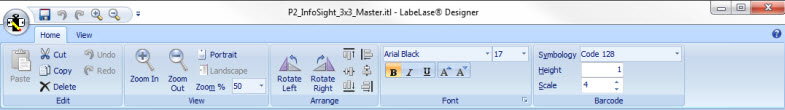
LabeLase® Designer provides a modern user interface centered around the ribbon. The ribbon provides a way to help you find, understand and use commands efficiently and directly - with a minimum number of clicks, with less need to resort to trial-and-error, and without having to refer to help. The ribbon provides most of the commands to manipulate the layout's features. This includes editing commands such as Cut, Copy, Paste and Delete, field rotation and alignment, text font, size and style, and barcode symbology. The ribbon also has commands to enable or disable features such as the layout grid, field anchors and so on. The ribbon is a command bar that organizes LabeLase® Designer's features into a series of tabs at the top of the window. Each tab is further divided into groups of related commands. Using the ribbon increases discoverability of features and functions and enables quicker learning of the program. Home Tab
View Tab
|