|
|
|
Symbology Select the symbology name from the pull down list. LabeLase® Designer supports several of the most common 1D and 2D barcode symbologies. Height Enter the height, in inches or millimeters, of the barcode. The height setting generally only applies to 1D barcode symbologies such as Code128 and Code39. Two dimensional codes such as DataMatrix and QR determine their final dimensions based entirely on their encoded content and the scale factor (see below.) Scale Enter the scale factor. The barcode scale factor is a multiplier of the printer's resolution and determines the X dimension of the barcode, which is the width of the narrowest bar. You can think of the scale as the number of pixels in the width of the narrowest bar. Since this is a multiplication factor, the actual X dimension is dependant on the resolution of the printer model. A typical resolution for LabeLase® printers (e.g. LL1000) would be 0.003", so a scale factor of 4 would result in a barcode X dimension of 0.012". |
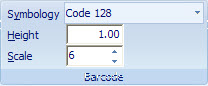 The
Home tab includes a group called Barcode that contains commands that affect
barcode fields. Changing these settings when no barcode fields are selected
simply changes the default settings. If barcode fields are selected, changes to
these settings are applied to the selected fields.
The
Home tab includes a group called Barcode that contains commands that affect
barcode fields. Changing these settings when no barcode fields are selected
simply changes the default settings. If barcode fields are selected, changes to
these settings are applied to the selected fields.