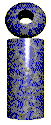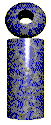The LabeLase� Producer software controls the operation and interface of an InfoSight Corporation Model 1000 series laser LabeLase� printer. This software runs on a Windows 2000/XP computer and provides complete control over the laser tag printer. The program can also run on a Windows 9x computer, but with reduced capabilities. Since the program is Windows based, the software can take advantage of the many capabilities of Windows such as a variety of fonts, graphic images, network interfaces, etc.
Included with this program is a feature that provides a graphical �WYSIWYG� editor that allows you to create a tag layout quickly and easily. With this tool, you can quickly add text, barcodes, custom bitmap images, lines, boxes and ellipses to your tag layout. Once your layout is complete, the laser tag printer can print it. The tag layout can be saved in a file on your hard drive for archival purposes and to allow it to be edited as needed later.
The LabeLase� Producer software provides many features that make laying out a tag image easy and enjoyable.
LabeLase is a Registered Trademark of InfoSight Corporation
Windows is a Registered Trademark of Microsoft Corporation
|
Features
|
The following features are available with the LabeLase� Producer.
- Windows 2000/XP/Vista program for enhanced stability and functionality
- Interfaces to Model 1000 tag printer via an RS232-C serial COM port (optional USB and Ethernet interfaces available) on the PC
- WYSIWYG graphical user interface
- Provides full control and configuration of the tag printer
- Tag layouts are stored on disk for archival and editing
- Unlimited Undo/Redo
- Setup in either English or Metric units of measurement
- Unlimited Text Fields per tag
- Full character set includes multi-byte characters for foreign languages including Asian pictograms
- Uses any font on your PC
- Any text field can be enabled for auto sequencing
- Unlimited Barcode Fields per tag
- Interleaved 2 of 5
- Code 39
- Code 128
- Opticode (Numbra) code
- Data Matrix 2D
- UPC
- PDF417 2D
- Barcode data can come from one or more linked text fields, direct entry, or from a file on your
computer
- Unlimited Graphic Image Fields per tag
- Uses BMP graphic files
- Can scale images up or down in size
- Graphics are embedded within the layout � no broken file links
- Line, Box and Ellipse drawing tools with unlimited number of fields
- Vector Lines, Vector Rectangles and Vector Ellipses for use with special tag materials
- Ability to hide (not print) text, graphic, box, line and ellipse fields
- Field rotation of 0, 90, 180 and 270 degrees
- Up to 4 auto sequencing serial number fields (2 groups of 2 linked numbers)
- Alternatively sequence any text field � alpha and numeric sequencing
- Configurable Operator Interface
- Unlimited number of text entry fields
- Field prompts are configurable and stored with the layout
- Zoom In/Out from 10% to 200% in increments of 10%
- Optional Grid display with Snap feature makes aligning fields easy
- Optional field Anchor display for easy field location
- Optional display of tag holes, slots, fold or bare edges
- Built-in diagnostic capabilities enhance setup and maintenance
- Batch printing window for queuing multiple batches of tags
- Ability to import Microsoft Excel files (or CSV) and batch print the data
- Provides a host computer interface for data download
- Uses RS232-C COMM port, or optional Network Interface with TCP/IP
- Download buffer with an unlimited number of tags
- Multiple application protocols
- InfoSight Extended
- Siemens 3964R / RK512
- Allen Bradley DF1 (Data Highway)
- General Electric CCM
- Programmable - can be configured for your application
- PPE � emulates the Pannier Protocol
- LDL � emulates the Label Design Language of Microcom series printers
|
|
System Requirements
|
- IBM PC 100% Compatible Computer
- Pentium 800MHz
- Windows 2000/XP/Vista - Windows 2000/XP recommended
- 10MB available disk space
- 32MB RAM (64MB recommended)
- 1 Serial COM port for connection to the printer. Optional USB and Ethernet interfaces are available - contact the factory.
- Color Monitor (800x600 resolution or higher recommended)
|
|
Overview
|
The LabeLase� Producer software allows you to configure, create and print tags directly from your Windows computer. The program provides basic features for operator level personnel to open and print tag layouts as well as more advanced features accessible to supervisory personnel for configuring and maintaining the printer.
Operator Mode
The operator mode is the native mode of the software. When the program starts, it is in the operator mode and the more advanced features are not available. In this mode, the operator can perform the following operations:
- Open a tag layout that is stored on disk
- Enter text into the layout�s data fields if enabled
- Enter a starting serial number if enabled
- Enter the quantity of tags to print
- Begin the print operation
Controls are also available to allow the operator to feed / reverse feed a tag if necessary.
Supervisor Mode
The supervisor mode is provided to allow more advanced control of the tag printing process. To enter this mode, pull down the File menu and select Supervisor. You will be asked to supply a password to enable the supervisory features. When the program is first installed on your computer, no password is set. It is strongly recommended that you create a password soon after installing the software to prevent unauthorized personnel from accessing the advanced features of the program. In the supervisor mode, the following operations can be performed:
All of the things the operator can do, plus�
- Create and edit a tag layout
- Configure the tag printer
- Change the supervisor password
- Set the program�s units of measure
- Configure communications to a host computer
- Set the program�s preferences
- Calibrate the printer
- Jog the printer�s stepper motor
- View the printer�s inputs and outputs
- Control the printer�s Digital to Analog converter
|