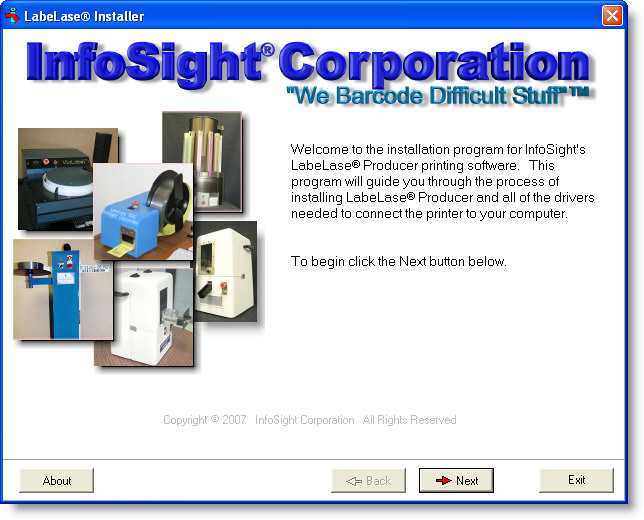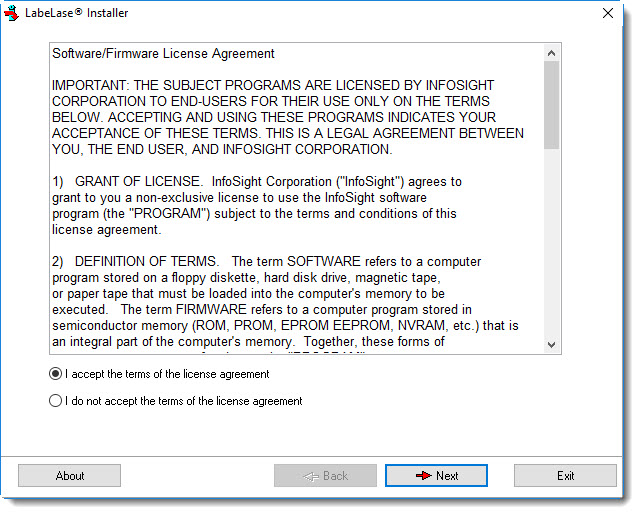|
Minimum Requirements
In order to install and use LabeLase® Producer, your PC must have at least
the following minimum features.
IBM PC 100% Compatible Computer
Windows 7 / 8 / 8.1 / 10 *
1 Serial COM port, USB, or Ethernet (for connection to the printer)
Color Monitor (1024x768 resolution or higher recommended)
USB port, CD, or DVD drive (for media) |
* Windows 95/98/Me/NT/2000/XP/Vista are no longer supported by LabeLase®
Producer. That's not to say that the software won't run on these platforms,
but we can't guarantee that it will, and we won't provide technical support if
it doesn't work.
|
| 1 |
Begin by inserting the installation media into your PC. Provided
media may be USB thumb drive, CD, or DVD. |
Start the installaation program manually in one of
the following ways:
- Using Windows Explorer, navigate to the appropriate drive and double click
the program labeled LabeLaseInstaller.exe
- Click Start / Run and type in: D:\LabeLaseInstaller.exe (substitute the
appropriate drive letter as needed.)
|
|
| 2 |
When the LabeLase® installer program starts, it will display
a welcome screen as shown below. |
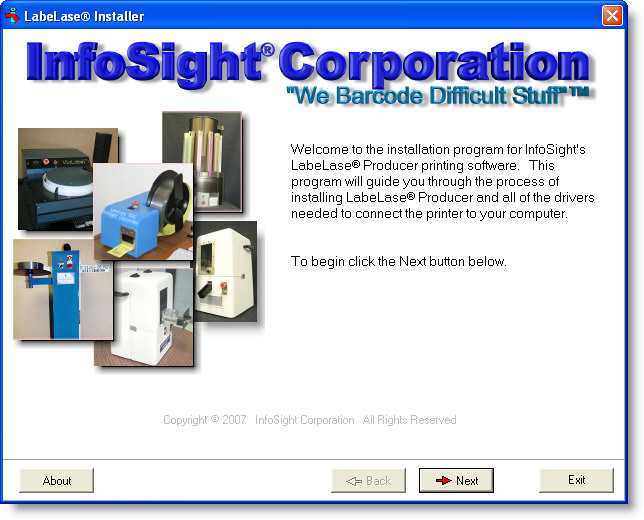
Once you are ready to begin the installation process, click the Next button. |
|
| 3 |
The next step requires you to read and agree to InfoSight's
Software License Agreement. |
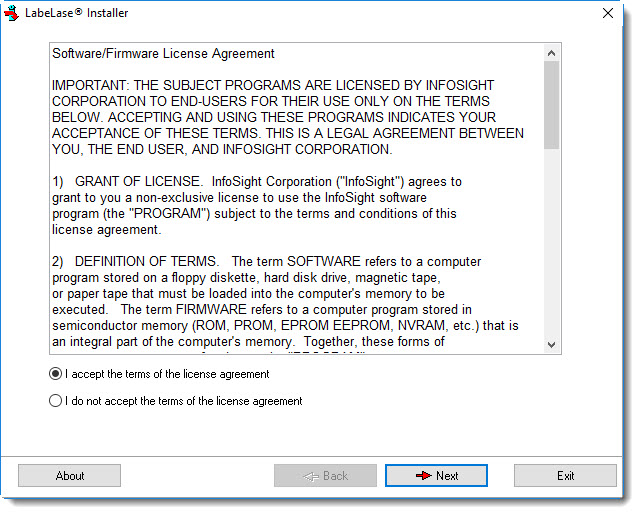
If you do not agree to be legally bound by this license, simply exit the program
now. Otherwise, click "I accept the terms..." and then
click the Next button. |
|
| After agreeing to the terms of our license, you will continue on to the next
step where you will indicate which method you wish to use to connect
your PC to the new printer.
|
|