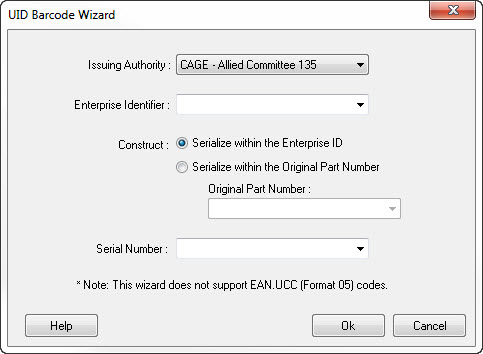
The UID Barcode Wizard form allows you to quickly enter the details of your UID marking application. After entering the UID information, click the OK button to close the wizard. The link string to generate your UID barcode will be automatically added to the field. The Enterprise Identifier, Original Part Number and Serial Number pull-down selectors will give you a list of fields in your layout that will provide the information for your barcode. Be sure to create the Operator Data Entry fields and layout text fields that define this information before running the UID Barcode Wizard. |